Gardening: How to Plant Seeds and More
Dive into the forgotten charm of The Sims 4's versatile yet underestimated Gardening world

Gardening is an underrated area in the Sims 4 that many tend to overlook, but actually impact the game quite often. Since the launch of Sims 4 in 2014, gardening has had multiple updates in the base game and a few expansion packs have really helped amp up this aspect of the Sims.
This article will go over the basics such as how to plant seeds, how to take care of plants, how to make money off your plants, how to graft plants, what a plant sim is, and which expansion packs influence gardening the most.
Back to topGardening Skill
The gardening skill can be acquired in a number of ways. Have your sim plant seeds, water existing plants, or read a gardening book. Once you acquire the skill the more your sim does these tasks the more their skill will grow.
The gardening skill takes 10 skill points to max out like most skills. Each time you gain a skill point your sim will unlock certain abilities and access to more items.
| Skill Level | Abilities Unlocked |
|---|---|
| 1 | Plant Seeds and Water Plants |
| 2 | Research gardening at a computer, research plants to unlock information for sim's notebook. |
| 3 | Sim will start to increase fun need while gardening and can fertilize plants. |
| 4 | Sim can talk to Plants to fulfill social need and harvest plants in the nearby area. Sim can purchase seasonal Spring and Summer seed packs. |
| 5 | Sim can take cuttings and graft plants to make hybrid plants. Sim can purchase seasonal summer and winter seed packs. |
| 6 | Sim can now weed plants in a larger area. |
| 7 | Sim can now spray for bugs in a larger area. Sim can now purchase uncommon and farmer seed packs. |
| 8 | Sim can overgrow pruned Bonsai trees to re-shape them. Sim can now Super Sell plants in a large area. |
| 9 | Sim can now use the tend garden interaction. |
| 10 | Sim can now purchase rare seed packs. |
You can have your sims max their gardening skill by having them do gardening actions, you can read skill books, and research the gardening skill on the research archive machine (if you have Sims 4 University).
You can also use cheats to gain gardening skill points if you open up the cheat bar by holding down ctrl+shift+c on windows or command+shift+c on mac. You will see a small box drop down in the top left corner of your screen. You can click in that box and type cheats followed by enter.
The skill cheat allows you to set any level for the gardening skill you want. You will enter stat.set_skill_level Major_Gardening(x). (x) represents the number that coordinates with the skill level you desire for your sim.
For instance if you want to max out the gardening skill, meaning your sims have 10 gardening skill points, you will enter stat.set.skill_level Major Gardening10 into the cheat bar and then press enter. Your sim will then have 10 gardening skill points and have all the abilities that come with maxing out the gardening skill.
Back to topHow to plant seeds.
When you are starting a garden, the first step is to plant some seeds. You can purchase seeds from a few different places including:
- Build/Buy Mode: If you go to build/buy mode, click on Objects by Room, then go to Outdoors, then click on the planter in the middle of the small menu on the bottom left corner you will see the seed packets are available for purchase. You will notice some of them are locked until your sim gets to a certain gardening skill point.
- Computer, click on the computer and you will see an option to order, you click on order and then you should see an option to order seeds. A menu will pop up and you can choose which packs you'd like.
- Planters, purchase a planter from the build/buy menu, go to live mode, click on the planter, options will appear including order seed packets. Eco lifestyle also includes vertical planters that you can also purchase seeds from.
- Cottage Living Garden Shop, in Henford-on-Bagley you will want to go to any of the lots in the Finchwick neighborhood and then go over to the Garden Shop and click on Buy Garden Shop Items. You will have the ability to purchase seed packets as well as the large crop seeds.
- In Ground Garden Patch / Mounded In Ground Garden Patch, these patches come with Cottage Living and allow you to grow large crops, you can purchase these from the build/buy menu, go to live mode, click on the in ground garden patch , and option to purchase seeds will appear.
- Phone, click on the phone, click on household, and then purchase gifts. It is easier to sort by Gardening in the drop down menu in the top left.
Now that you have seed packets or individual produce you can start planting.
When you purchase seed packets, they will appear in your sim's inventory. Go to their inventory click on the seed packet and then click open seed packet. As soon as your sim opens the packet, some produce will then appear in your sim's inventory.
You can click and hold down on whichever fruit, vegetable, or flower you want to plant. You will notice your cursor hand is not closed, and you can place the item in the world like you would in build/buy mode. Once you have the items on the ground or in a planter or on an in ground garden patch click on it and your sim will have the option to either plant the item or eat it. Click on plant, and you should see a small mound of dirt appear.
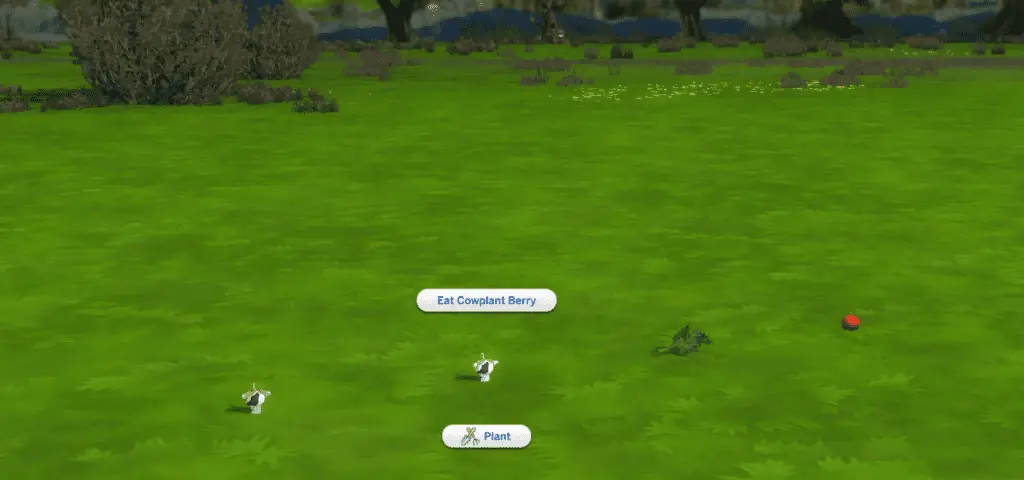
Your sim will not automatically plant all the items you place on the ground, you have to select plant for each individual plant. If you place all your plants in a planter however, you sim will plant all plants that are currently in the planters themselves. If you want a more in depth take on planters and the pros and cons of use a planter box, I wrote an article covering everything you need to know concerning planter boxes in the Sims 4.
If you want to plant oversized crops it is a little different of a process. You will first need the Cottage Living expansion pack for them to be available to you. These will only grow on either the In Ground Garden Patch or the Mounded In Grounded Garden Patch.
You will first need to purchase oversized crop seeds, they are available the same way seed packets are except you cannot purchase them with a phone or a planter. The seeds will appear in your sim's inventory. You will then click on the in ground garden patch and select plant oversized crop. A menu will appear and you select which crop you would like for your sim to plant.
You can always edit the position of your plants in build/buy mode if you don't like where you sim ended up planting them. If you want to get more creative with your garden you can learn some tricks on moving objects from my ultimate guide to moving objects. The move objects cheat is very helpful for gardens!
Back to topHow to tend to your garden.
Once you get your seeds planted you will need to have your sim continue to tend to your plants for them to grow. As your sim gets better at gardening you will have the ability to weed your garden and fertilize plants as your progress.
The basic needs your plants have are watering, weeding, and spraying for bugs. To tend to your plants you click on each individual plant and see what options are available. The option to either water, weed, or spray for bugs will only appear when your plants need it. Otherwise your sim won't have the ability to complete that action.
When you get to level 9 of the gardening skill your sim will now have the option to "tend garden." This is a nice catch all command that makes gardening easier. You can click on a plant choose tend garden and your sim will go and take care of any of your plants' needs in a large area. This general command includes watering, weeding, and spraying for bugs.
If you click on tend garden and none of your plants need anything you will get a notification that no plants need tending at the moment and your sim won't perform any actions.
Back to topHow to graft plants.
When you get to level 5 of the gardening skill your sim can take cuttings of plants and graft them onto other plants. This will create new types of plants.
To perform these actions you first select whichever plant you want to graft onto another and choose to take cutting. Taking a cutting will not hurt your plants in anyway. A "spliced garden shoot" will appear in your sims inventory. To successfully graft the garden shoot onto a plant you need to keep that garden shoot in your inventory.
You then click on the other plant you wish to combine the first one with and you will see the graft option appear. Once you click on that a menu will appear and give you choose the spliced garden shoot of the plant you wish to graft on.

If you don't know which plants to best combine, you can figure it out by researching each individual plant. Once you reach level 2 of the gardening skill, your sim can now research plants and that information will be stored in that sim's notebook. The information will tell you which plants to graft together and what plant will result.
How to evolve plants.
When you hover over a plant you will notice a small menu come up and there is a small bar that says quality. As you take care of your plants and they age the quality of your plants will slowly increase. Once your plant is ready to go to the next level of quality you can evolve the plant.
There are 5 levels of quality that your plants can reach, normal being the lowest and perfect being the highest. Each plant starts out at normal quality and will progress in the following order:
- Normal
- Nice
- Excellent
- Magnificent
- Perfect
You can tell that your plant is ready to evolve because you will start to see small green glowing stars sparkling around the plant. To evolve the plant you click on the plant and select evolve. Your sim won't perform any animation when evolving the plant it will be done automatically.

How to fertilize plants.
Once you get to level 3 of the gardening skill your sim will have option to fertilize plants. This will help your plants evolve quickly. You can fertilize plants with a variety of items, including other fruits, vegetables, herbs, or fish.
To fertilize a plant you will click on which one you want to fertilize and then select the option to fertilize the plant. You can only use items that your sim currently has in their inventory. A menu will appear and you can select which item you want to use as fertilizer. Once you fertilize a plant you will have to wait around 4 to 5 days until you can fertilize the same plant again.
Some fertilizers work better than others. Using other plants are usually not as effective with the exception of Growfruit. Fish tend to be a better option for fertilizer, Treefish in particular are very good fertilizers. Growfruit as the name suggests is a high quality fertilizer. You can find Growfruit in the rare seed packets.
Back to topI wrote a guide explaining everything you need to know about fertilizers, including the best ones to use and where to find the Treefish and Growfruit.
Freelance Botanist Aspiration
If you plan on mastering the gardening skill and having a sim with a green thumb you will want to try the Freelance Botanist Aspiration. It is a gardening related aspiration and can be completed pretty easily as your sim progresses in the gardening skill.
The Aspiration includes four Milestones:
| Milestone | Requirements |
|---|---|
| 1 | Plant something 3 times Weed or water plants 10 times |
| 2 | Achieve level 4 Gardening skill Evolve 5 different plants |
| 3 | Achieve level 6 Gardening skill Graft onto 3 plants Fertilize 5 plants |
| 4 | Achieve level 10 Gardening skill Grow a Cowplant Evolve 10 excellent plants |
What is a Cowplant?
One of the well known plants that was introduced in the Sims 2 and has been a staple in the game since. It is a huge plant that has the head of a cow and temps your sims by sticking out cake. You need your sims to be careful because if they eat the cowplant's cake one too many times it may be the end for your sim.
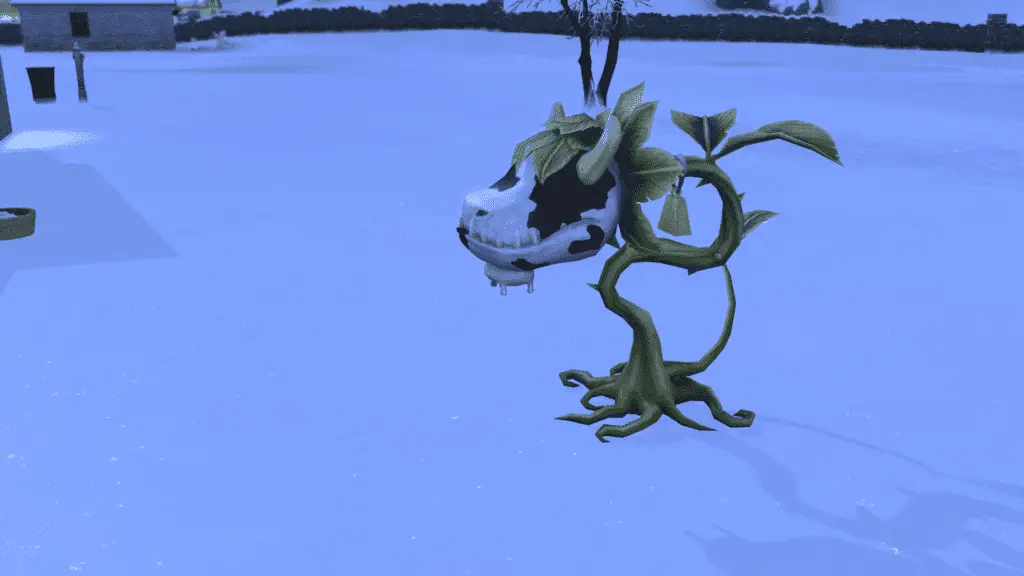
Your sim can find cowberries in a variety of ways, you can find them in the rare plants seed packet, by going fishing, and by dumpster diving. It is a rare seed worth $120 when sold from your inventory, you can always mark it up if you sell on a selling table or from a retail store.
A full grown cowplant is not like your other plants, a sim can interact with a cowplant in mulitple ways. When you click on the cowplant your sim has the option to feed, pet, and play with your cowplant.
You can also milk cowplants and receive different types of serums that your sims can drink. To milk a cowplant your sim has to eat the cake the cowplant sticks it out. The cowplant will swallow your sim, it will either spit the sim back out or the grim reaper will appear resulting in the death of your sim. After your sim eats the cake, you will notice that the cowplant's utters will become fuller. When you go and click on the cowplant you will now have the option to milk the cowplant.
When you milk the cowplant you will get a serum that when consumed will give your sim the emotions they had when swallowed by the cowplant. For instance if your sim is energized when they get swallowed by the cowplant you will receive the essence of energy when you milk your cowplant. If your sim drinks the essence of energy then they will become energized. This is the same result with any mood, such as flirty, focused, angry, sad etc.
If your sims dies from the cowplant, you can milk your cowplant and receive the essence of life. The essence of life will make your sim younger and make them instantly happy.
If this sounds a bit violent, I have gone over in detail everything a parent needs to know about Sims in case you are wondering if sims is a good fit for your child. I even include details regarding death and violence.
Back to topWhat is a PlantSim?
To become a PlantSim you your sim must eat the Forbidden Fruit of the Plant Sim. If you want to learn where to find the Forbidden Fruit of the PlantSim and how to complete the Plant-A-Sim scenario I created a guide that gives you everything you need to know about PlantSims.
After you eat the Forbidden Fruit you will notice that your sim turns green and their needs have changed. Rather than having a bladder need you now have water as your need, you have to make sure you have your sim drink plenty of water.

Your sim will now gain hunger through photosynthesis so you have to make sure they get out in the sunshine regularly. If it is not sunny out you can also pull hunger from plants by absorbing the energy from them. Your sim will continue to be a plant sim for a period of 5 days before reverting back to their normal self.
Back to top
Add new comment