Laptop System Recommendations Guide
Sims 4 ultimate guide for Laptop or Desktop requirements

When looking for a good laptop for the Sims 4 you want to invest in one that will allow you to run the game without worrying about the game crashing but also one that allows you to run the game as smoothly as possible. Luckily the Sims 4 is not the most demanding game out on the market, so you can achieve this without needing to purchase the most beefed up gaming laptop on the market. However, if you purchase a laptop with some higher end specs you will have the ability to build huge lots and not worry about the game lagging.
The Sims 4 recommendations will make the game run but it won't give you the best performance. I will go through the recommended system requirements and what you should look for in a laptop to have a great experience playing Sims 4.
Back to topMinimum suggested system requirements
EA has put together recommendations for the Sims 4. EA recommends:
- Windows 7 or later operating system
- At least Intel i5 or AMD Athlon X4
- Minimum 4 GB of RAM
- At least 18 GB free on your hard drive
- If you have integrated graphics at least 2.0 GHz Intel Core 2 Duo or 2.0 GHz AMD Turion 64 X2 TL-62
- If you have a dedicated graphics card a NVIDIA GTX 650 or better
If you are shopping for a graphics card I put together an article that discusses what to look out for in a graphics card based on your gaming type. I even go into what you need to consider for casual games such as Sims 4. You can check out the article here.
Back to topA simmer's recommended requirements
As someone who has played Sims 4, I have had experience playing on multiple systems and know what specs to look out for based on how I actually play the game. I used to play on a Microsoft Surface Book that had an i5 processor, 8 GB RAM, 256 SSD Hard drive, and integrated graphics.
The biggest pitfall I ran into was my computer's RAM capacity. I was always maxing it out which led to the game slowing down and freezing. I recently built a desktop that has 32 GB RAM, an i5 processor, and a dedicated graphics card. It has made playing Sims 4 more enjoyable again because I am not constantly running into lagging issue.
If you are considering getting a new laptop for the Sims 4 but are on the fence because you find yourself bored of the game, I wrote an article going through some tips on how to make Sims 4 fun again. Getting a new system is actually one of those tips!
Based on my experience playing Sims 4 on a laptop I would suggest these minimum specs:
- Intel i5 or AMD Ryzen 5 or better
- 16 GB RAM or more
- 256 SSD hard drive
Sims 4 is not too demanding on the graphics card so you can have either integrated or dedicated graphics. Of course a dedicated graphics card will provide some more power to your system that will allow you to play more demanding games in the future.
Back to topQuick Laptop Recommendations:
Here are three of my favorite laptops that either meet or exceed my recommendations. All of these laptops will run Sims 4 smoothly and allow you to make huge builds and have a seamless game play experience.
Back to topDo you need a Gaming Laptop for Sims 4?
Gaming laptops are usually categorized as such because they have top specs that are needed to optimize demanding PC games. Sims 4 is not the most demanding game out on the market and can easily be played on a lower end machine. You can find a great regular, non-gaming laptop that can handle the game and deliver smooth performance.
While gaming laptops do tend to have very powerful performance part of the appeal to a gaming laptop is marketing. Many of these gaming laptops have a lot of extras that are not necessarily needed for performance. Some have cool RGB light up mechanical keyboards, an excessively large hard drive for someone looking to put a lot of games on their laptop, and a highly responsive mouse pad that is great for certain games such as first person shooter games.
Many companies that make gaming laptops add these extras for more marketing purposes rather than performance purposes. While a niche area of consumers may actually need these extras, for someone looking to just play Sims 4 and maybe use the laptop for work or browsing the web it is completely unnecessary.
Of course if you like the look of a gaming laptop and the idea of having a high end machine then a gaming laptop is a great option for Sims 4! However, I would focus more on the internal components that I discuss below rather than the look and any gaming laptop extras.
Back to topWhat you need to look for in a Laptop for Sims 4
While you may not need a "gaming" laptop for a great experience playing the Sims 4, there are some things you need to look for when shopping for a laptop. The main thing you need to focus on are the specs of the laptop itself, meaning the internal components of the laptop itself.
Processor:
There are two players when it comes to Processors, Intel and AMD. In the past Intel used to be the number one processor brand and going with AMD you would notice that the performance is not on par. However, AMD has made a lot of strides in the recent years and the differences in performance are nominal at best. They have actually outperformed some Intel processors and many prebuilt gaming towers will opt for AMD over Intel.
When it comes to budget, laptops with AMD tend to be cheaper because the company does not spend as much money on marketing as intel and passes those savings onto the consumer. The AMD Ryzen series is just as good as the Intel processors and can be a great option for any Simmer.
Unlike most of the EA recommendations, the processor they recommend is actually on point. Generally, most laptops that only include an i3 or Ryzen 3 don't include more than 8GB of RAM. They also are not very powerful processors that have enough cores to process the data needed for the game.
Sims 4 is not necessarily a power hungry game when it comes to a processor, so an Intel i5 or Ryzen 5 will be more than enough for the Sims 4. You can choose to go up to an i7 or Ryzen 7, however, there won't be much of a noticeable performance difference.
I wouldn't write off an i7 or Ryzen 7 however because most companies tend to pair these processors with more RAM, dedicated graphics, and more storage.
RAM:
What Sims 4 does rely heavily on is RAM. RAM is short term memory that is responsible for running a lot of your game. For example, when you are building a house during the process everything you are doing in real time is saved on your RAM and not your hard drive. Once you go and save your game then a lot of data that was in your RAM will move over to your hard drive freeing up the RAM temporarily.
This is true for all aspects of your game not just building, that's why often times if you find your game is lagging, saving the game will actually speed the game for awhile until you max your RAM out again. When I played Sims 4 on my laptop that had 8 GB of RAM, and it got to the point where I stopped enjoying the game because it would go so slow.
When you are shopping for a laptop to play Sims 4 I would suggest at least 16 GB of RAM. I currently play Sims 4 on a PC that has 32 GB of RAM and I have checked my computer's performance from time to time when playing Sims 4 and I will usually be using between 13GB and 16 GB of RAM.
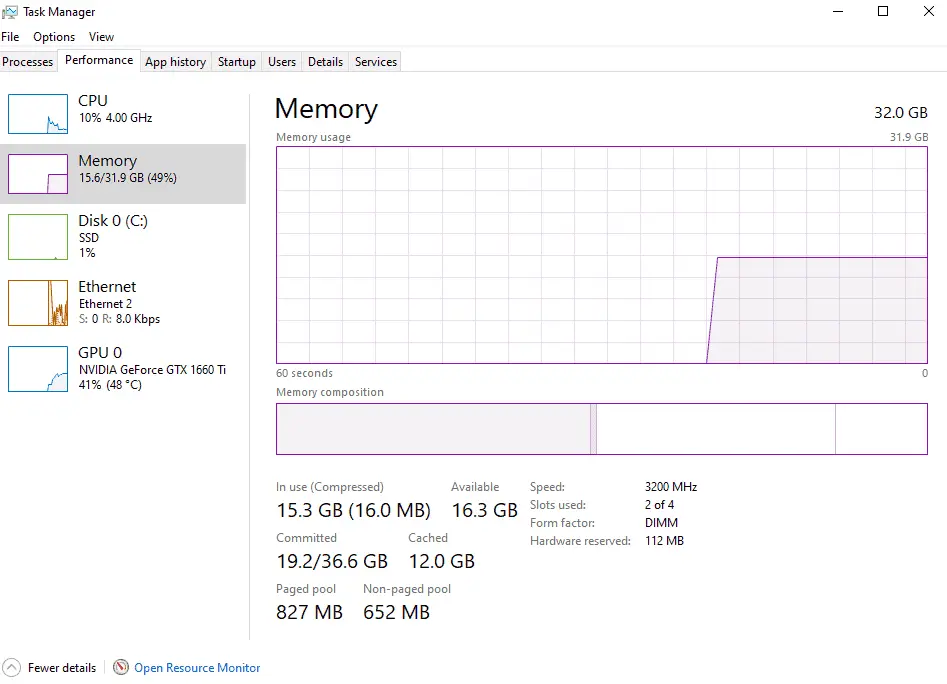
Graphics Card:
There are two types of graphics you can get in a laptop, integrated graphics or dedicated graphics. Integrated graphics are included on the same chip as the CPU and use your computer's RAM as VRAM for graphics functions. Dedicated graphics is where the graphics chip is separate from the CPU and often has its own VRAM included so you aren't using your computer's RAM.
When it comes to Sims 4 a dedicated graphics card is always a plus, but is not completely necessary. The Sims 4 is not very graphics heavy compared to other games, and integrated graphics will work just fine. With integrated graphics you might run into a few lagging issues, but you won't notice any video quality difference when playing on integrated graphics vs dedicated graphics.
If you want to insure that you won't run into lagging issues though dedicated graphics would be the better option. If you want to know more about integrated graphics vs dedicated graphics, I wrote an article on whether you actually need a dedicated graphics card for gaming. You can check that out here and see if its worth the money to get a dedicated graphics card.
Hard Drive:
There are two types of Hard Drives, a traditional mechanical hard drive and an SSD hard drive. An SSD is a chip and does not have any moving parts and is a lot faster overall. When it comes to Sims 4 there are a lot of loading screens and having a fast hard drive will help eliminate the wait time during these loading screens.
Not only is the type of Hard Drive important you should also consider how much storage you need. Most laptops come in set varieties of storage space including 256 GB, 500 GB, 1 TB. With almost every expansion pack downloaded Sims 4 takes up around 20 GB of space. So either option you find will most likely suffice, you just need to ask yourself what else you plan on using your laptop for.
If you plan on downloading a lot of games you will want a minimum of 500 GB. If you only play Sims 4 and basic computer functions like writing, browsing the internet, or watching TV and movies, then 256 GB will suffice.
Back to topQuick Laptop Recommendations:
Here are three of my favorite laptops that either meet or exceed my recommendations. All of these laptops will run Sims 4 smoothly and allow you to make huge builds and have a seamless gameplay experience.
- HP Pavilion: Comes with 16 GB of RAM and 512 GB SSD (NVME M.2) has an AMD Ryzen 5 chipset. The HP Pavilion is a solid line of laptops, they are well built and focus on performance rather than thrills. If you are looking for a laptop that will last a long time, allow you to do school or work and play Sims 4 smoothly, this may be a great fit for you.
- MSI Stealth 15M: Comes with Intel i7, 16 GM RAM and 512 GB SSD, and NVIDIA GeForce RTX 3060 (dedicated graphics). MSI is a higher end gaming laptop that will exceed your expectations for Sims 4 performance. This laptop comes with dedicated graphics so it can handle graphics heavy gaming or video editing. I highly recommend this laptop if you plan on doing large scale builds or recording gameplay.
- MSI Prestige 14 Evo Professional Laptop. Comes with Intel i5 processor, 16 GB RAM, 512 GB NVMe SSD. If you are looking for a laptop just to play Sims 4 on and a few other day to day task, the MSI Prestige laptop is a great deal for you. It is moderately priced and will run Sims 4 without any buffering.
Add new comment