How to enter CAS
Know all about the Customize a skin mod in Sims 4

Table of Contents
- How To Enter the CAS Mode of The Sims 4?
- How is CAS Mode Beneficial for the Sim's Journey?
- What to Do if the cas.fulleditmode Command is Not Working?
- How to Get More Sims in CAS?
- Is it Possible to Duplicate a Sim in CAS?
- How to Edit a Sim After Creation?
- Some Important The Sims 4 CAS Cheats
- An Overview of the Ultimate CAS Items Unlocker
- Wrapping-Up
Being a Simulation game, The Sims 4 by Electronic Arts lets players live according to their terms. As a player, you can start your journey in The Sims 4 realistic world by creating virtual characters.
After they are created, you can dive into the in-game world, choose your desired career, expand your family, and attain success. From being a celebrity to pursuing a course at the University, you can make your dream come true with The Sims 4 world.
Along with the freedom to experience a vast world and do whatever you want, The Sims 4 allows players to customize their in-game characters. The game has a CAS or Create-A-Sim mode to customize your Sim character.
For starting your journey in the Sims 4 universe, learning about the CAS mode is vital. So, this article presents a detailed guide on The Sims 4 CAS mode, including how to enter the mode, its benefits, and many more.
Back to topHow To Enter the CAS Mode of The Sims 4?
If you are interested in customizing your Sim in The Sims 4, entering into the CAS mode is a must. Importantly, there are a few steps that you need to finish to do so, including enabling the cheats. Before utilizing the CAS mode, you must activate the cheats. Activating the cheats in The Sims 4 is not a tough task, but it requires some steps.
Open the Cheat Box
To enter the CAS mode, you should get the Cheat Console box. However, the command will be different according to the platforms where you are playing The Sims 4 game. So, please check the cheat-activation commands below for all available platforms.
- For PC users: Ctrl, Shift, and C
- For PS users: L1, L2, R1, and R2
- For Xbox users: LB, LT, RB, and RT
- For Mac users: Cmd, Shift, and C
- Activate the Cheats
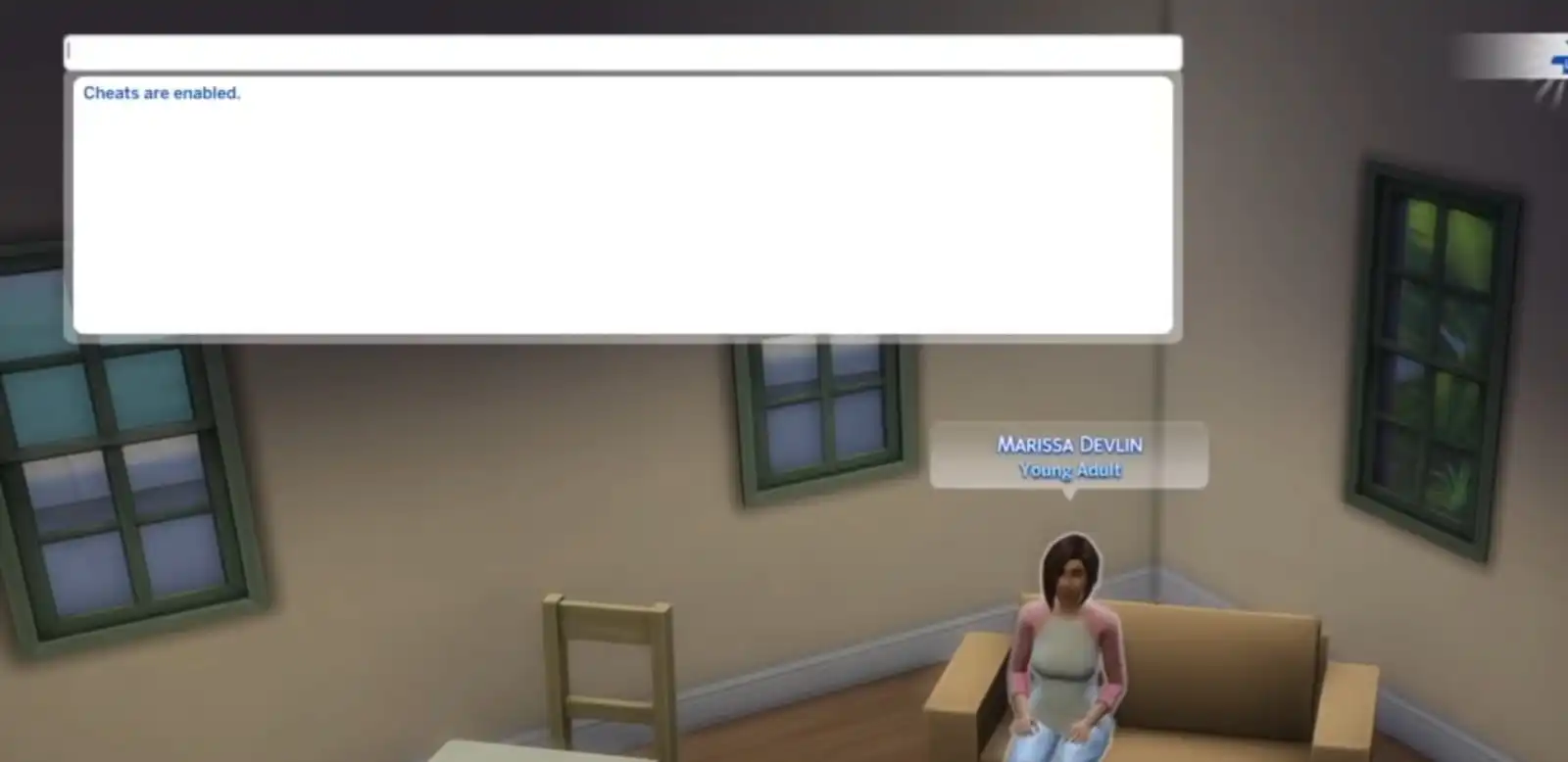
- After you have used the commands, the cheat box must appear.
- In the box, enter the 'testingcheats true’ command and press the ‘Enter’ button.
- The cheat will be enabled once you tap the Enter button after entering the command.
Note: Using the cheats in The Sims 4 will turn off the Achievements and Trophies for the saved file.
- Navigate to the ‘Modify in CAS’ Option
- Type in the ‘cas.fulleditmode’ to enter the CAS mode of The Sims 4 after the cheats are activated.
- You can select the Sim and customize it according to your preference.
- For PC/MAC users: Shift and Select
For Sim Selection, you need to press some keys simultaneously.
- For PS users: O and X
- For Xbox users: A and B
Finally, you can use the ‘Modify in CAS’ option to enjoy numerous customizable options for your Sim. After you make the changes, you must save them by clicking on the tick icon, and exit the CAS option.
Back to topHow is CAS Mode Beneficial for the Sim's Journey?
The Sims 4 CAS mode benefits players in creating and modifying their Sims' appearance and overall in-game. The CAS mode liberates you to make the in-game character you want. But, you must carefully follow the steps above to fulfill your customizing desires.
With the CAS mode, you can alter and ensure your Sims' traits, aspirations, and many more building blocks. If you ever wanted or dreamed of looking like someone, you can use the CAS mode and create your Sim that way. Because of all the vital perks of the CAS mode, it has become a popular mechanic amongst the Sims players.
Back to topWhat to Do if the cas.fulleditmode Command is Not Working?
Using The Sims 4 cheat, cas.fulleditmode, will allow you to edit your Sims. To make the command work, you must enable it by entering the 'testingcheats true' command before you enter the 'cas.fulleditmode.' However, you can follow the above steps religiously to enable Sims customization in-game.
A Guide to Creating Infants in The Sims 4
Besides young Sims, The Sims 4 allows players to modify their infants with a diverse collection of clothing, accessories, hairstyles, etc. So, if you were confused about whether you customize your Infants in-game, you have your answer now.
Customizing Infants Clothes
In the game, you will find different mix-and-match options to keep your small ones in the trend. With seasonal items, especially winter clothes, you can make them warm and protection from the cold. Importantly, if you have the Seasons pack, you will find many clothing options based on the weather.
You can make your child wear cute diapers rather than putting loads of clothes on, for the hot climate. Besides clothes, you can put baby glasses and helmets on them.
Sometimes, you will get children with less hair growth, so the game has many hairstyling options. In contrast, you can even style your children if he/she has lots of hair. Additionally, you have many baby accessories for storytelling options.
Whichever dressing option you can think of for your child, you will get all in one place in The Sims 4 game.
Customizing Infants Skin

If you want something unique with the baby's skin, you can add birthmarks on their body or face. Interestingly, the mark will soon fade as they grow into an adult.
Moreover, you can add these marks at the later stages of their life too with every mark possessing specific swatches according to the skin color. For example, if your female Sim has undergone a C-section for giving birth to the baby, they can wear their stretch marks.
Inside the Gender settings, you can make your female Sim produce milk. So, if you want your Sim to breastfeed your child, you can enable the milk production option. Otherwise, you can disable this option to bottle feed your children.
Back to topHow to Get More Sims in CAS?
Customizing Sims is a fun process that helps you to make your Sim at your convenience. If you wish to edit your household and keep the Sims' number above 8, you must click on the household Sim to whom you want to include more.
Next, tap on the MC Command Center/ Modify Household while in the CAS mode. You can use the Modify Household in CAS method to include more Sims than 8.
Back to topIs it Possible to Duplicate a Sim in CAS?
Duplication of a Sim in the game is an easy task requiring you to follow a few steps. However, one of the straightforward ways to duplicate/ copy a Sim in The Sims 4 is to save it in the Library. Next, you can include the Sim back as a new household member, giving you an exact clone of the earlier Sim.
If you want a clone in The Sims 4, you can use the Duplicato spell by spellcasters or cloning machines. The clone produced by the cloning machine will have the identical physical appearance, skills, traits, and clothing as the original Sim. But, they don’t have the same relationships and careers.
Additionally, the cloned Sim will have a head similar to the original, but their bodies will be grey with green and black trims. On the other hand, the Duplicato spell clones will be a part of the Sim's family tree as the sibling.
The cloned Sim will possess the exact physical appearance. Sadly, when the time ends, the clones will cast a spell resulting in them disappearing eventually. Thus, the Sims produced by the cloning and duplicating process aren’t the same.
In The Sims 4, Cloned Sims have several benefits, including they can become a part of the household, servant, and bodyguards. The clones produced by the spell can fight, clean, and cook upon receiving the command from the original Sim.
However, making multiple clones can put the original Sim in trouble as one or two of them can turn into evil, like a serial killer. Since you will have all the clones, it will be challenging for you to decide between good and evil.
Back to topHow to Edit a Sim After Creation?
In some cases, you might need to edit the Sim even after you have created it. You can follow the underlying steps carefully to edit and customize the already-created Sim.
- Press on the Simology button or the Y key to edit a Sim.
- Next, scroll down to the bottom page and choose the Enter Create a Sim option.
- Selecting the option will help you edit the Sim even after creation.
Some Important The Sims 4 CAS Cheats
In the CAS mode of The Sims 4, you have discovered many useful cheats, particularly, the cas.fulleditmode and testingcheats true. But, besides them, there are a few essential cheats that you should know as they will help you greatly in the CAS mode.
Before cheat disclosure, you must ensure the cheats are enabled and the cheat box appears. If you have all these things ready, you can use the following cheats.
- caslockspeed 0: This command will freeze your Sim in place. If you want to give your Sim a makeover, you can do it peacely.
- sims.modify_career_outfit_in_cas: The command will allow you to change your current Sims' career outfits.
- cas.unlockbytag: The command will unlock every locked CAS item.
- bb.ignoregameplayunlocksentitlement: If you activate the cheat, all in-game items of the game mode will be activated.
Using cheats in The Sims 4 will not ban players, however, it will complete milestones without much hassle. Cheats aren’t useful if you want to enjoy and do hard work for completing in-game missions.
Back to topAn Overview of the Ultimate CAS Items Unlocker
Have you ever thought of using a mod for The Sims 4 CAS mode? Using such a mod will help you to get the CAS items, making the entire CAS concept super-easy. The Ultimate CAS Items Unlocker is a great mod by The Sims 4 which helps unlock all the hidden CAS items. Moreover, the mod is created by Loulicorn and has over 12+ downloads.
What are the Contents of the Mod File?
After you download the package files, you will find them into 5 categories:
- Debug: It has in-game items that don't pop up in the CAS.
- Hidden: Here you will find the in-game items that remain hidden in the CAS. However, they can be obtained through gameplay.
- Locked: This section has the visible items in CAS that are locked. If you use cheats to get these items, you don't require this folder.
- Crystal: You will find all the jewelry from the Crystal Creations Stuff Pack.
- Occult: It has the occult-restricted items in CAS and unlocks them for all.
How to Get the Ultimate CAS Items Unlocker Mod?
If you want to download the mod, you can head to the Internet, search, and download it from any preferred website. However, you can visit here to get the mod from the Curseforge website.
- Download the Ultimate CAS Items Unlocker Mod
- Clicking the above link will take you to the mod Curseforge’s page.
- Navigate to the Files section to download the mod.
- Extract the Zip File and Transfer it to The Sims 4 Mods Folder
- Once downloaded, you must carefully extract the mod’s zip file.
- Next, transfer the mod folder file to The Sims 4 Mods folder.
- Follow the path PC> Documents> Electronic Arts> The Sims 4> Mods and drop the unzipped file.
- Restart The Sims 4 Game to Ensure the Mod is Working
- Launch The Sims 4 game as you do normally.
- Check whether the Ultimate CAS Items Unlocker Mod is working appropriately.
If the Ultimate CAS Items Unlocker mod isn't working properly, it could be if you haven't enabled the mods from the in-game options.
- Additional Notes to Know For the Mod
- You should remove files from the packs you don’t own.
- The mod description suggests removing the mod once you have finished customizing it in the CAS. Importantly, you must not keep this mod in the live mod.
- You should remove the mod, and the items will remain within the game without being flagged.
Wrapping-Up
The CAS mode of The Sims 4 is full of great customization options using which you can change your Sim according to your desires. Before you dream of modifying the CAS options, you must have access to the cheats using the testingcheats true command.
What do you think of The CAS mode of The Sims 4? Please share your experience with this interesting game mechanic in the comment section.
Back to topHow to FAQ
After you get the cheat box pops out, enter the 'testingcheats true' command and tap the 'Enter' button from the keyboard. Doing so will activate the cheat.
The CAS mode helps you to make your dream Sim character in The Sims 4. You can modify your Sims’ aspirations, traits, and many essential components using the CAS mode.
Getting the Cheat Console box is the only way to enter into the CAS mode of The Sims 4. Without entering the testingcheats true command, you won’t be able to modify your Sim in the CAS mode.
Add new comment