Kijiko eyelashes [enhance your sims looks]
Do you know there is Kijiko eyelashes to make your sim look great?
![Kijiko eyelashes [enhance your sims looks]](https://d23h03hav28m7m.cloudfront.net/sites/default/files/styles/blogimg/public/2024-08/Kijiko-eye-lashes.png.webp)
The Sims universe allows players to choose their favorite activities and career goals. Moreover, the game has collected tremendous traffic because of the introduction of mods.
Using the mods makes the Sims 4 game more personalized according to the player. However, adding mods requires some steps, and takes care of some vital things. For The Sims 4, you will find loads of mods, from new careers, traits, parties, etc. Additionally, some mods help change your Sim’s facial appearance and look.
Looking good in The Sims 4 is a plus point, allowing you to gain massive social popularity. Thus, this article explains eyelash mods of the Kijiko with a complete guide on how to download and use them.
Back to topA Brief of Kijiko Eyelashes Mods
Kijiki has several eyelash modes, including 3D Eyelashes, Uncurled Eyelashes, etc. Moreover, you can find many more related to eyelashes, including:
- Eye Colors
- Short Hair with Bangs
- Eye Makeup Kit
- Eyebrows Textures
- Skin Tones
- Skin Overlays
- Dresses
Does Kijiko Provide Eyelashes Remover Mods?
On the Kijiko website, you will find the EA Eyelashes Remover MOD you can consider for your Sims. In addition, you can get it from any of the preferred mediums after ensuring that the game is updated to the latest version. For more information and related mods, you can visit the official website.
How to Use Kijiko Eyelashes Mod in The Sims 4?
Download the Mod
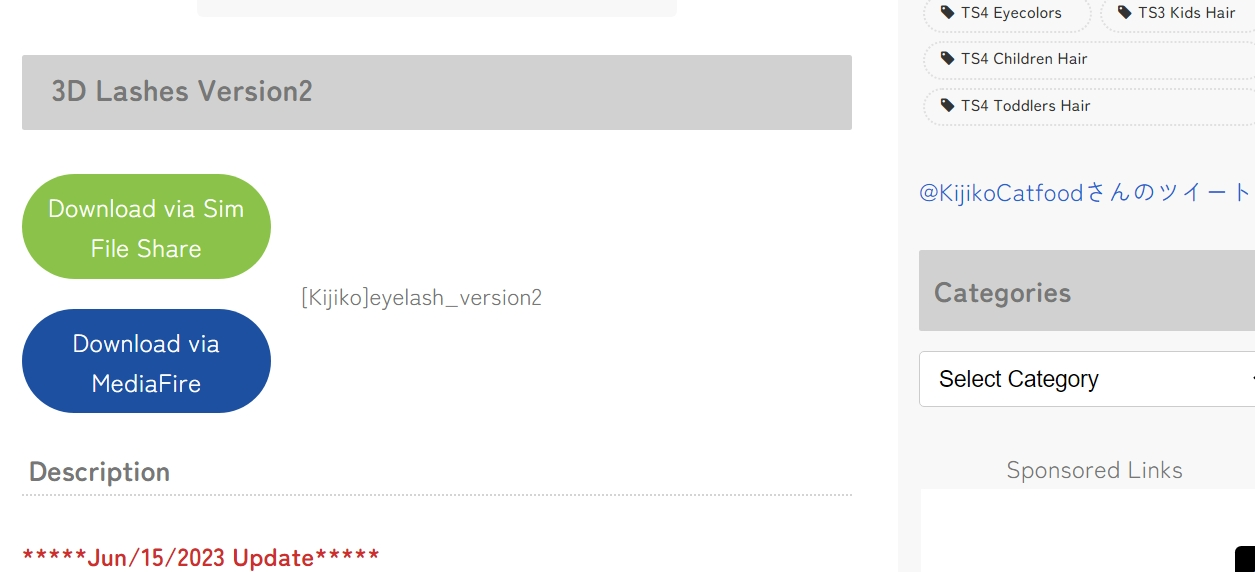
If you want to use any of Kijiko's eyelashes, download them from the official site.
Unlock and Open the Zipped Folder
Once you have downloaded it, you will get the file ending with the zip extension. If so, right-click on the file and extract files into a folder.
Drag the Unzipped Files to the Sims 4 Mods Folder
Transfer the unzipped Kijiko file folder to the Sims 4 Mods folder.
Enable the Mods in The Sims 4
After you transfer the file, you must head toward the Options> Game Options> Game Options> Enable Custom Content and Mods. You should check whether the Enable Custom Content and Mods box is checked.
Restart The Sims 4
Finally, you should close the game to let it make the required changes. Open the game again and ensure the mod must appear when you customize your Sim’s appearance.
Back to topNote: The above process will only work for PC and Mac users.
About the Kijiko Website
Kijiko is an online site owned by the creator of the same name. The website says Kijiko loves Cats and The Sims 4. Additionally, you will find custom mods for The Sims 3 and 4 games to make the gameplay exciting for the players. Kijiko mainly facilitates players to customize their Sim's facial look through the mods.
The mods on the website primarily centered around hair, eyes, makeup, and clothing. Some of the miscellaneous mods include Pose Helpers and Skin Tones. Interestingly, you will find mods for the children and toddlers Sims too.
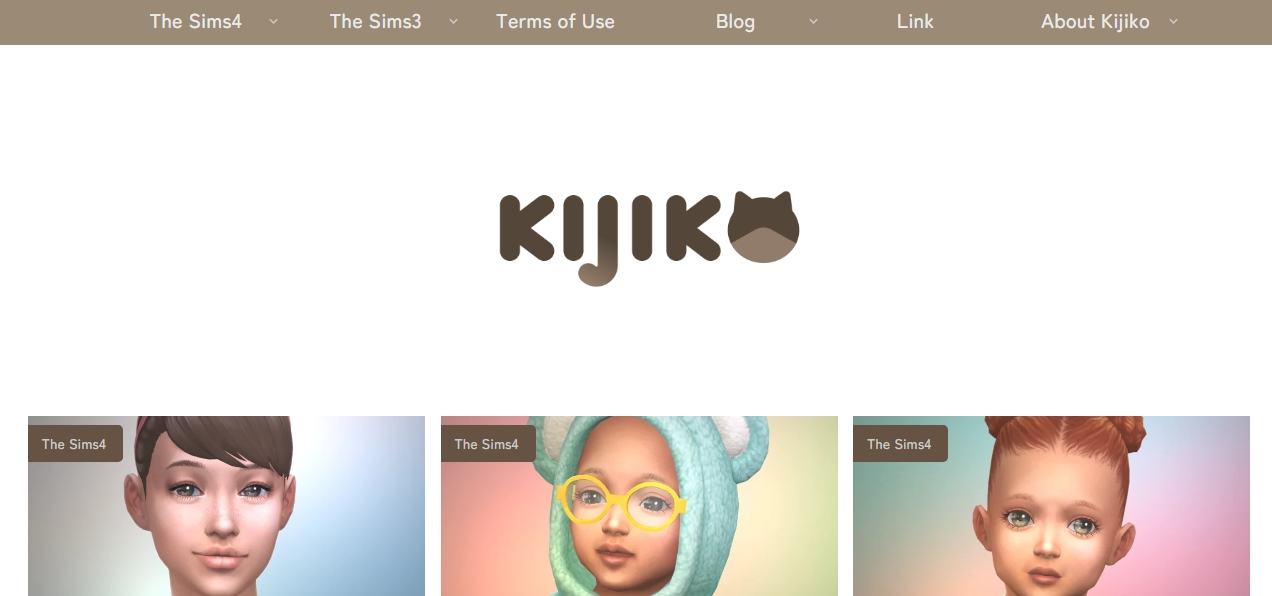
Overall, Kijiko will help your Sim look attractive as most mods will improve its facial stuff. Over the website, you will find several menus helping your Sim to get the desired look in no time, including:
- The Sims4: Here, you will find all The Sims 4 mods for eyelashes, hairstyles, skin tones, eye colors, makeup, accessories, etc.
- The Sims3: This section provides accessories, skin tones, hairstyles, makeup, eyelashes, eye colors, and many more mods for The Sims 4.
- Terms of Use: All important disclaimers about using screenshots, re-uploading, recoloring, retexturing, etc., are given within this section. If you are up to downloading mods from the Kijiko website, you must go through this page once.
- Blog: Important blogs and extra stuff are in this section. Additionally, you will get Pose Helper and some hairstyle mods here.
- Link: This page has different links to The Sims fansites. You can visit this menu anytime to learn more about the fansites.
- About Kijiko: Basic details on the creator, Kijiko, are mentioned on this menu. Also, you will find the Privacy Policy details of the website on the tab below the About Us page.
Note: You can drop the comments on any Kijiko mods below the website’s About Us section.
Why Are Lashes Vital Addition to The Sims 4?
In The Sims 4, lashes will help you get an improved look of your Sim. Additionally, Kijiko has loads of mods for the eyelashes, providing you with many options to choose from. The more your Sim will look good, the more attention you can expect.
If your Sim is an Actor or Influencer, looking good will be beneficial for their career journey. However, you can still go with the Kijiko eyelashes for special occasions, like events, marriages, etc.
Back to topHow to Check if the Sims 4 Mods Are Safe?
Generally, mods in The Sims 4 can cause errors in many ways, leaving you in massive trouble to determine the root cause. Moreover, you should be careful downloading any mods from The Sims 4.
But, if The Sims 4 file you have downloaded ends with the '. package', it indicates that it is probably safe to use. If you still want more security, you can use a reputable Antivirus.
Back to topWhich Mods Are Must-Avoided in The Sims 4?
In The Sims 4, mods provide great experiences to the players. However, if you are using mods for The Sims 4, you must know that most are free, with no additional payment. It would be great if you don't use mods that ask for money or give harmful vibes at any downloading stages.
Additionally, you must not use outdated mods as it can break your game, leaving you clueless. So, you must frequently check if the mod requires any updates before using it in-game.
Back to topIs it Possible to Get Banned by Using The Sims 4 Mods?
Using mods is mostly approved by most worldwide parts, so you won't be banned for using any mods of The Sims 4. However, if the developer notices any inappropriate content or cheating evidence, you will be immediately banned. Thus, you must be careful when downloading mods from unknown websites and consider only popular ones.
Back to topConclusion
Kijiko Eyelashes are great to use for improving your Sim's appearance. Moreover, you can get a few more mods, for hairstyles, dresses, etc. from the Kijiko.
Do you find the Kijiko website safe? Please explain your thoughts on the Kijiko eyelashes website in the comment section.
Back to topHow to FAQ
Besides the eyelash mods, Kijiko has the remover mods too. You can download and use the mod similarly as you do for other mods. Visit here - https://kijiko-catfood.com/ea-eyelashes-remover/ if you want to get the eyelash remover mod.
Eyelashes mods will help your Sim look great and more appealing than other Sims. Additionally, if your Sim is an Actor or Influencer, using this mod will help them to get more fame by their looks.
The download mod file will be more likely to be safe for use in-game if it ends with the '. package' extension. You can refer to any antivirus software for double-checking if the mod is corrupted or broken.
Add new comment