Lumpinou [does it enhance your game experience]
Get a complete new experience with Sims 4 mod Lumpinou
![Lumpinou [does it enhance your game experience]](https://d23h03hav28m7m.cloudfront.net/sites/default/files/styles/blogimg/public/2024-08/lumpinou-sims4-mod.png.webp)
To make The Sims 4 journey exciting, the concept of mods had become a tremendous hit. Moreover, there are many mods over the Internet that you can use in The Sims 4 for different purposes, from getting more traits to doing your homework easily. Usually, mods are safe to use, but you need to confirm and get them for trusted websites.
Amongst other popular mods, Lumpinou’s Mods have become a popular name in the modding community. Nowadays, many want to know about this mod as it has become a massive hit. This article gives a comprehensive guide on Lumpinou's Mods and how to use them in The Sims 4 game.
Back to topA Brief of the Lumpinou’s Website
Lumpinou mods is an online platform where you will find tons of mods for The Sims 4. From a broad range of RPO Collections to Sim Info Manager mods, Lumpinou mods is one of the popular websites for interesting mods of choice. The website tagline is to expand the Sims’ lives to enhance your game.
The website is owned by the creator of the same name, Lumpinou, who makes mods to enhance the gaming experience of The Sims 4. Modding for the Sims is Lumpinou’s way of being creative during some difficult times. Over the website, you will find many options to choose from, like:
- Home: As the name indicates, clicking on this will take you to the default or the homepage of the Lumpinoumods website.
- RPO Collection Mods: You will find all the Relationship and Pregnancy Overhaul Collection mods in this section. Moreover, mods on this page will be updated frequently and have short descriptions.
- Other Mods: Visiting this menu will help you get other mods of The Sims 4. In addition, you can find their features below every mod.
- Download: If you want the index of download posts, you can head towards this section. Interestingly, all the Download links will take you to the Patreon free page.
- Help: You will get all the helpful links that might help you with any issues while downloading the mods. Links to the Individual Mod Support, How to Install Sims 4 Mods, RPO Collection details, and Translations are mentioned in this section.
- Contact: If you have inquiries on the Lumpinoumods mods, you can head towards this section. Here, you will find the Discord Server page links and how-to-install guide. To do this, you must fill out the Contact form by entering your Name, Email, and Query in the Text box.
- Terms: All vital notes you must read before downloading the mods are given here. Additionally, you should read the details carefully if you want to translate the website's mods.
- Privacy Policy: Here, you will find the website's detailed Privacy Policy information. Reading this section will help you to know what you should do or avoid when downloading mods from Lumpinoumods.
Some popular The Sims 4 mods found within the Lumpinoumods website are:

- No Strings Attached
- First Impressions
- Mood Pack Mod
- Talents and Weaknesses
- LGBTQIA+
- Life Notes / Personal Bios
- Sim Info Manager
- Lumpinou’s Toolbox: It is a required tool for using many of Lumpinou's mods, including the First Impressions, Sim Info Manager, Life Notes/Personal Bios, Science Babies Tweak, and many more.
How to Use Lumpinou’s Mods?
Using mods from the Lumpinoumods requires you to download them first. The downloading process doesn't need you to go through a long process. But you can get help from the below steps to download Lumpinoumods easily.
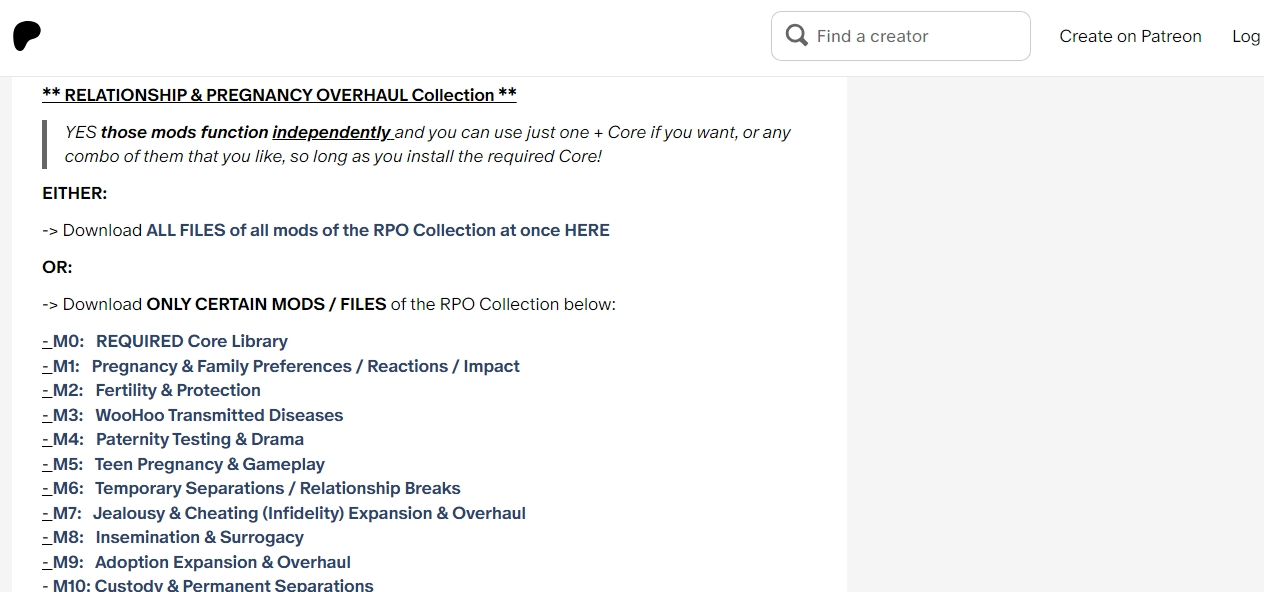
- Step 1: Head towards the Lumpinoumods’ Download section.
- Step 2: Click the "FIND INDEX OF DOWNLOAD POSTS HERE" option.
- Step 3: Next, you will be directed to the “Index of Mods Patreon” page.
- Step 4: Scroll down the page and find the "** RELATIONSHIP & PREGNANCY OVERHAUL Collection **" option.
- Step 5: When found, you can either download the RPO Collection at once or some mods, according to your choice.
After you download the zip file of the desired mod, you should:
- Step 6: Unzip the Downloaded File.
- Step 7: Drag-drop the File to The Sims 4 Mods Folder.
- Step 8: Tick the Enable Custom Mods Option from the In-Game Options.
- Step 9: Restart The Sims 4 Game Again and Enjoy the Mods.
Important Lumpinou’s Links
If you are finding the essential links of the Lumpinoumods, you are reading the right section. You can choose any of the below links to raise any questions, support requests, suggestions, and error reports.
- Patreon: https://www.patreon.com/lumpinou
- Twitter: https://twitter.com/lumpinou
- Discord: https://t.co/nEIE3B0qJz?amp=1
For non-technical help, you can fill out the Contact Form by visiting the Contact section.
Back to topAre Lumpinou’s Mods Recommended To Use?
According to many users, Lumpinou's Mods seem to be recommended as they change and refresh the gameplay. The pregnancy-related mods give more options to the pregnant Sims by introducing new features. The talent and weaknesses make the Sims gain more skills, making the game more realistic.
Additionally, the First Impressions mod adds custom sentiments, allowing the Sims to like or dislike each other at first sight. So, if you want to give your Sim more options for pregnancy and romance, you can consider Lumpinou's Mods.
Many comments within the Index of Mods Patreon page are positive, indicating you can refer to the mods. But you must be extremely careful when dealing with mods from any website. Importantly, you can download mods if they seem authentic and have positive feedback.
If you want more security, refer to any antivirus software. You should consider the essential disclaimers of the mod owners before you use their mods.
Back to topThe Final Verdict
Lumpinous Mods add more spice and entertainment to The Sims 4 journey. Moreover, the website has many RPO Collection mods and other interesting mods. Detailed instructions on how to use these mods in The Sims 4 game are given in this article.
Do you like The Sims 4 mods from Lumpinous? If yes, you can comment down your experience with any Lumpinous mods.
Back to topHow to FAQ
Lumpinou's toolbox is required for using many of Lumpinou's mods, including Sim Info Manager, Science Babies Tweak, Life Notes/Personal Bios, First Impressions, and many more. You should have this toolbox when using some of The Sims 4 mods.
The mod collected several positive feedbacks from the users. Importantly, many Sims 4 players found the pregnancy-related talent and weaknesses mods extremely good to double-up the excitement.
When choosing any mod, you can run the antivirus software to check whether it is safe. Download the mod if it seems authentic and has gained positive responses.
Add new comment