Photography How to Get a Family Portrait and More
Can you get a family portrait in Sims 4 game :-)

Table of Contents
- The Photography Skill
- Common bugs you can run into with the photography skill.
- How to Take a Photo?
- Sims 4 Moschino
- Can you make money from the photography skill?
- How does the Freelance Fashion Photography Career work?
- How to frame photos?
- How to take a family portrait without mods?
- How to take a family portrait with mods?
If you enjoy trying new careers or documenting your Sims journey while playing Sims 4, you may want to learn how to master the photography skill and take some family photos. Taking photos can add depth to your game and allow you to get creative.
The Sims 4 Moschino makes taking family photos possible in the Sims 4, but using a Pose Player mod will get you the best family portraits. This article will go over everything you need to know about mastering the photography skill, how to take photos, and how to get great family portraits.
If you enjoy playing with mods or want to start playing with mods, you will need a powerful laptop to handle the mods, this article goes over what to look for in a laptop. Having a powerful laptop will ensure a seamless gameplay experience.
Back to topThe Photography Skill
The photography skill, unlike many skills that have 10 levels, only has 5 skill levels. While it doesn't have as many levels as other skills it does take a while to master because you have to take a lot of photos in order to master this skill.
This skill is easy to start, you don't have to purchase any objects, taking photos from your sim's phone can get your sim on their path of mastering their photography skills. Purchasing a better camera allows your sim to choose additional sizes of photos, including when you are taking a selfie. Unlike many other skills in the Sims 4, there are no photography skill books to help you you progress.
Taking photos is the most common way to increase your photography skill, but if you have Sims 4 Discover University, you can use the Research Archive Machine to research "Results of Photo Editing" and you will increase your photography skill along side your Research and Debate skill.
Back to topIf you want to learn more about the Research Archive Machine and how to utilize it to increase your photography skills, and much more, I wrote an in depth guide that goes over everything you need to know about the Research Archive Machine and the Research and Debate Skill.
Common bugs you can run into with the photography skill.
Unfortunately there are some bugs with the photography skill that can make it a bit of a frustrating path to go down. I ran into problems of not gaining any progress in the photography skill even though my sim was taking tons of photos.
If you run into this problem, you can try some of the following solutions to get it working properly again:
- Exit the game and restart
- Move your family to another world
- Go load another household and then reload your current household (This one works well for me)
- Load another saved game and then reload your current household in the original saved game you tried playing in.
I'm not sure if this is technically a bug, but if you want to become really good friends with a sim, taking a photo of them is the quickest way to grow a relationship with other sims. After you take about 10 photos of a sim your relationship bar will be almost completely full.
Back to topHow to Take a Photo?
To take a photo in the Sims 4 you can use your sim's phone or you can purchase a camera in build/buy mode that will come with a few extra features. When you are taking a photo you will be looking through a lens that has a 3x3 graph and you will see some various tabs and buttons around the lens.

Photo Options
When you go to take a photo on either your phone or your camera you will see four different options.
- Take Photo: Will allow you to take a photo of anything within a 360 degree radius of where your sim is standing.
- Take Photo of: Gives you the option to choose a sim to take a photo of.
- Take Selfie: Allows you to take a selfie of your sim.
- Take Photo With: Allows you to take a selfie with you and another sim.
Filters
When you are taking a photo on either your phone or a camera you can add a filter. These allow you to change the lighting of the photo itself. You can find the filter options on the left of the camera when you are looking through the lens.
If you can't decide on a filter when you are taking a photo you can always change it after the fact. To apply a filter to a photo you can click on a photo in your inventory and click set filter. You can also change the filter after you hang the photo on the wall.
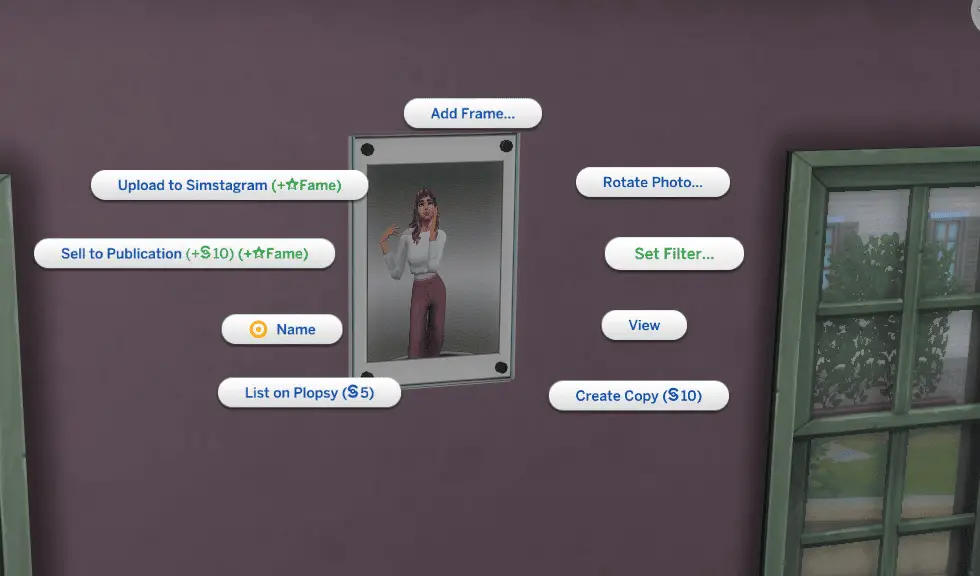
Photo Size
If you are taking a photo on your phone you will only have one option for a photo size, the small size photo. If you want to change the photo size, you will need to purchase a better quality camera. You can choose your photo size in the bottom left of the photo options when looking through the lens.
You can choose from three different sizes including small, medium, and large. You must opt for a higher end camera to have the option for all three sizes, the Appreciably Average Digital Camera will only give you the options for either a small or medium. Every other camera you purchase allows you to do small, medium, and large photos.
Zoom in and out
You can zoom in and out when taking photos by sliding the bar on the right up and down. When you move the bar up, you will zoom in, and when you move the bar down you will zoom out. If you try taking a photo on your phone you will not have the option to zoom in or out.
You can also click "z" on your keyboard to zoom in, and "x" to zoom out. Or you can click "+" to zoom in and "-" to zoom out.
Turn Flash on and off
You have the option to turn your flash on and off by clicking the button that has a small lightening bolt arrow next to the camera button at the bottom. If you choose to turn the flash off your picture will not be as bright as it would be with the flash on.
Change the orientation
You can change your photo from landscape to portrait by clicking the button that is to the left of the camera button at the bottom. It has two arrows in a circle. You can toggle back and forth on any camera including your sim's phone.
Move the camera
There are two ways to move your camera around, you can click in the center of the lens and then move your mouse freely. Once you get the right angle you right click the center again and your camera will stay still and you can use your mouse to click on any of the other camera buttons.
You can also choose to click on the four arrows at the bottom left of the lens. These buttons however are not very optimal for getting the best camera angle. It is much easier to use the mouse or the keyboard inputs for the mouse option.
You can use a variety of keys to move the camera accurately. You can click the left and right arrow keys on your keyboard to move the camera left and right. The up and down arrow keys on your keyboard do not move your camera. You can also click "a" to move the camera to the left, "d" to move the camera to the right, "q" to move the camera down, and "e" to move the camera up.
Poses
When you go to take a photo of a sim they will pose for the photo. If you do not have Sims 4 Moschino as discussed below, you will not have the option to make your same change poses.
If you do have Sims 4 Moschino you will have an extra tab on the left of the lens under the filters tab. Here you can choose what mood you want the sim to portray, you have the default poses, flirty, sad, relaxed, thoughtful, fashion, goofy, or excited. Then if you want your sim to do a different pose you click on the icon that has three different people to make your sim go through a variety of poses in that mood category.
Take the Photo
Once you have your photo exactly as you want it, you will click the small camera icon at the bottom to take the photo. You can also click "c" on your keyboard to capture the photo.
Back to topSims 4 Moschino
If you really want to explore photography in the Sims 4 you should consider getting the Sims 4 Moschino stuff pack. It introduces the world of Fashion Photography to the Sims 4. You get many different accessories for photography, including a tripod, multiple photography backdrops, subjects marks, and plenty of studio lights.
You can choose to become a freelance fashion photographer by entering the freelance career and then choosing the fashion photographer agency. You can take on gigs and grow your own freelance business within the Sims 4.
Back to topCan you make money from the photography skill?
There are several ways you can make money from the photography skill depending on which Sims 4 expansion packs you have. With the base game you always have the option to sell your photos right in your inventory like with any other item.
With the Sims 4 Moschino stuff pack you can choose to do the Freelance Fashion Photography Career, which allows you to take on different photography gigs to make some money.
Sims 4 Get to Work allows you to purchase retail shops where you can sell almost anything your sim creates. The good thing about a retail shop is that you can markup items up to 300%, and unlock store traits that makes your sim a master salesman. This is a great way to sell your photos at a premium price.
Sims 4 Nifty Knitting introduces an online marketplace known as Plopsy that allows you to sell items online to other sims. When you click on your photos in your sim's inventory, you can select the option to list your photos on Plopsy. The downside of this option is that it cost $5 to list it with no guarantee that your photo will sell.
Back to topHow does the Freelance Fashion Photography Career work?
If you enjoy the photography skill in the Sims 4 you may want to try playing through the the Freelance Fashion Photographer career. You start off by choosing which gig you want to do, you will have a due date to submit approved photos. As you progress in the career and your photography skills you will have higher paying gigs.

First, you will need to take the appropriate photos, you will have certain criteria your photos must meet. Such as, take a photo of sims in a relaxed pose. Then you will need to submit photos for approval. You can do this by click on the photos you took for the gig, and selecting Freelancer and then send them off for approval. Once you get your approved photos back you will send them to the Fashion Simstagram.
Back to topHow to frame photos?
If you want to display your photos you can frame them by hanging them on the wall and choosing the frame you'd like to display. To hang a photo on a wall you click on the one you want from your sim's inventory and then drag it to the wall.
To add a frame to the photo, you want to click on the photo while it is on the wall and choose add frame. You can then choose which color you'd like the frame to be. If you change your mind on your frame color, you can go back and click on the photo and choose update frame. This will allow you to change the color of the frame.
If you have Sims 4 Moschino, you have a few collage frames that come with the pack. You can purchase these frames in the build/buy menu. You can add a variety of photos to each of these frames for a personal touch in your sim's house.
Back to topHow to take a family portrait without mods?
If you have Sims 4 Moschino you can place subject marks down on the ground to get your sims to stay in one spot and have the sim on the subject mark do different poses. It is easiest to use the tripod to get a good quality photo.
You will want to place down enough subject marks for your household and then click on each subject mark and assign a sim to stand on it. Do keep in mind that one sim has to take the photo and cannot stand on the subject mark at the same time.
Next, you want to select the sim who is going to take the photo, then click on the camera and choose the option "Take Picture of Sim on Subject Mark..." then a menu will pop up with all the sims currently posed on the mark. Select all the sims you want to take a photo of, and now when you take the photo all the selected sims will pose accordingly.

Unfortunately, the sims don't pose together, they each sort of do their own thing on their subject marks. If you want to try and create traditional family photos where the sims pose together you will need to use mods.
Back to topIt can be hard to get the subject marks in the exact spot you want, if you want to learn how to move the subject marks and any other objects to make create unique back drops, you can learn how using my ultimate guide to moving objects.
How to take a family portrait with mods?
To take photos using mods, you will need to first download a Pose Player, you can get "Andrew's Studio" mod here. You can then can add a variety of pose packs to your game that give you as many options of poses as you'd like.
If you are interested in using mods to take some family portraits, here is a video that goes over exactly how to get your sims to take some nice family photos using mods. If you want to have your sims pose together, currently the only option is to use mods.
Back to top
Add new comment